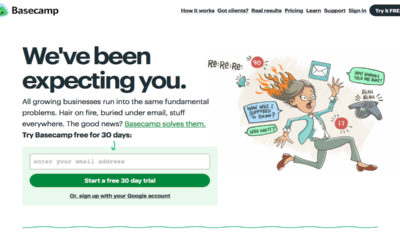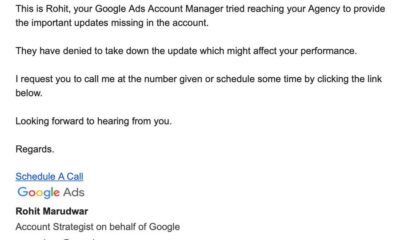Internet Marketing
You can now add up to 10 seed keywords in Google Ads Keyword Planner
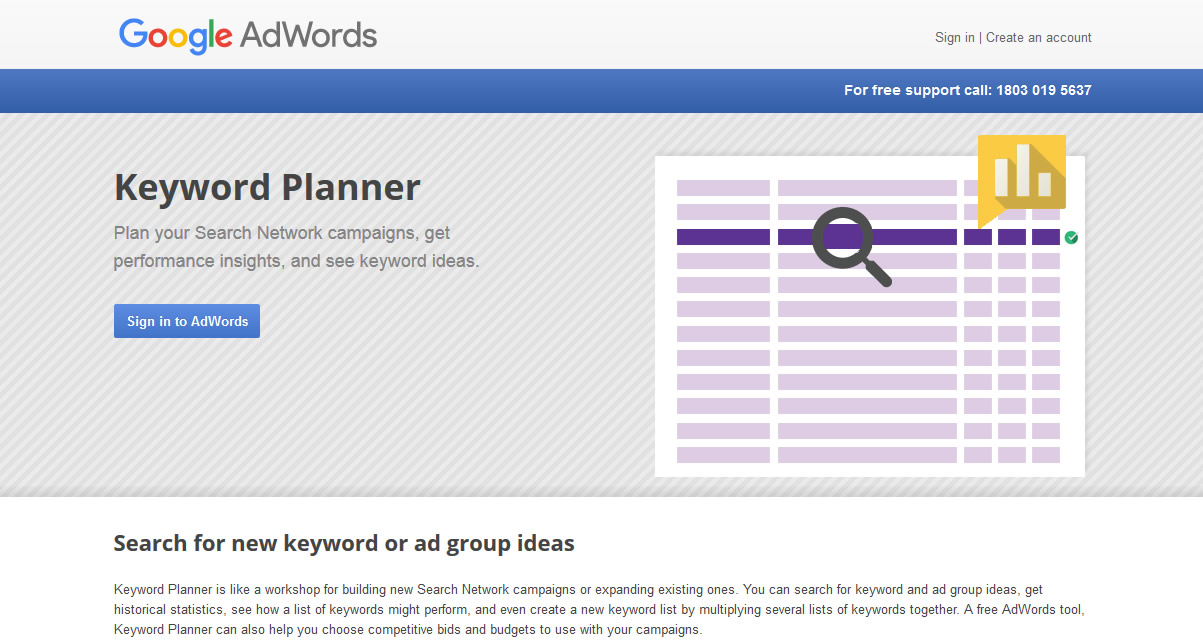
Google has just released a new update to its Keyword Planner on the Google Ads platform. With this new update, you can now add up to 10 seed keywords in the Google Ads Keyword Planner. This obviously means that you will be able to add more keywords and get more ideas regarding a particular keyword. The company says that this update has been released keeping in mind the several user requests regarding the same.
Also, you can now get relevant keyword ideas as well due to the addition of more keywords inside the planner. Once you login to your keyword planner now, you will be shown all the new features added to the platform. For most of the Ad managers as well as many bloggers, this will be a great addition. Also, you will now get monthly ads reports as well which shows relevancy as well as trends. This should also be a useful addition to the platform according to us.
Before this update, you could see the previous keyword trends while searching new keywords. However, it was very difficult to do so. But you can do that easily now with this update. Also, you can now add more keywords to your existing and running ads as well. This means if you want to optimize your ads even more while they are running, you can do so.
We must say that there is a lot of feedback with this update from SEOs and Bloggers around the world. And we must also add that the feedback has been mostly positive. Now, this is very hard to get when a new update is released for a major platform such as Google Ads Keyword Planner. Because millions of users are accessing it everyday and; if some changes to this platform turn out to be bad then it can ruin the entire product.
-

 Domains6 years ago
Domains6 years ago8 best domain flipping platforms
-

 Business5 years ago
Business5 years ago8 Best Digital Marketing Books to Read in 2020
-

 How To's6 years ago
How To's6 years agoHow to register for Amazon Affiliate program
-

 How To's6 years ago
How To's6 years agoHow to submit your website’s sitemap to Google Search Console
-

 Domains5 years ago
Domains5 years agoNew 18 end user domain name sales have taken place
-

 Business6 years ago
Business6 years agoBest Work From Home Business Ideas
-

 How To's5 years ago
How To's5 years ago3 Best Strategies to Increase Your Profits With Google Ads
-

 Domains5 years ago
Domains5 years agoCrypto companies continue their venture to buy domains