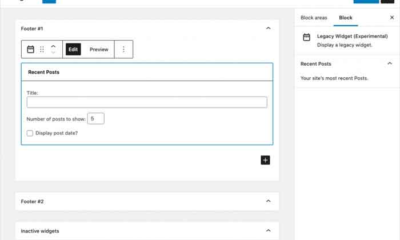Business
Version 2.0 Of Official AMP For WordPress Plugins Offers Lots Of Features

The concerned authorities of WordPress have come up with 2.0 version of the official AMP plugin. The new update is all equipped with new useful features. The new update can be used by the users to build fast pages and minimise the number of resources which are needed to build these pages. A number of major upgrades are available through the new 2.0 official AMP. We will take a look at all of the major changes that you will see through the update-
- You can use any AMP-compatible theme, all template modes and content types as AMP.
- The old reader mode’s scope and post templates from version 1 of AMP will be available
- Support will be available for all of the essential features including-
- Navigation menus
- Logos
- Commenting
- Template design variations
- Two versions will be available to the customizer in the reader mode that is
- Default customizer for the active theme
- AMP customizer for the AMP reader theme.
- The version synchronizes general site settings to maintain brand affinity between AMP and non-AMP pages.
- Owners will get the flexibility to decide which parts of a site should and should not be served as AMP.
- Users can enable all templates to be served as AMP while excluding certain post types to be served as AMP.
- The version makes this easier by “shaking the CSS tree” and removing as much unused CSS as possible.
- If you edit AMP page in Gutenberg, invalid elements will be detected and reported to the site owner.
- All the validation issues will be surfaced on the Error Index screen.
- Site owners will be able to see summary information about each issue including a list of URLs affected by a specific issue.
- New features for the WordPress admin bar.
- Developer tools can be turned off for users who aren’t responsible for them.
- Availability of automatic redirection of mobile visitors to the AMP version of a site.
- Availability of ‘Onboarding Wizard’ that makes configuration more intuitive.
- The settings screen is redesigned.
-

 Domains5 years ago
Domains5 years ago8 best domain flipping platforms
-

 Business5 years ago
Business5 years ago8 Best Digital Marketing Books to Read in 2020
-

 How To's6 years ago
How To's6 years agoHow to register for Amazon Affiliate program
-

 How To's6 years ago
How To's6 years agoHow to submit your website’s sitemap to Google Search Console
-

 Domains4 years ago
Domains4 years agoNew 18 end user domain name sales have taken place
-

 Business5 years ago
Business5 years agoBest Work From Home Business Ideas
-

 How To's5 years ago
How To's5 years ago3 Best Strategies to Increase Your Profits With Google Ads
-

 Domains4 years ago
Domains4 years agoCrypto companies continue their venture to buy domains