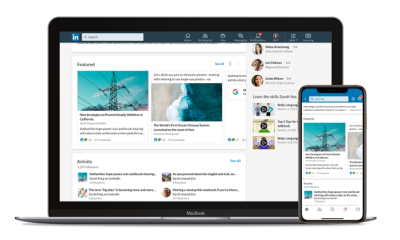Internet Marketing
LinkedIn now lets you upload documents for regular posts for better sharing

LinkedIn is known to be the best professional platform for networking out there. However, LinkedIn has also started to let people post status updates same as Facebook. However, these updates are mostly regarding job posts and other company-related news. As part of these status updates, LinkedIn has now announced that it will let everyone upload documents to regular posts as well.
Earlier, LinkedIn allowed people to upload documents to direct messages. Obviously, Document uploads are needed so as to upload resumes, presentations and other files. Now that document uploads are available in regular posts as well, you can upload these documents on your regular posts too. This means your next status update can have a PPT, Resume or even a PDF.
LinkedIn, while announcing this feature, says that this is another way to network with your connections better:
Documents and presentations are an impactful way to share knowledge with your community and ignite richer conversations on topics you care about. From conference presentations and whitepapers to case studies and playbooks, sharing presentations is a great way to break down complex ideas, tell stories by combining words and images, and allow you to go deeper.”
One thing to note, however, is that you can upload documents right now from LinkedIn’s website only. This feature is not available for its mobile app for now. However, the company says that document upload is coming soon to its mobile app as well.
It is actually very simple to upload documents in your regular posts on LinkedIn. All you need to do is write a post detailing all the things that you have attached and then click on documents icon. After that, select the document that you need to upload and that’s it, your post will now contain a document.
You can also select who you want to share the documents with. For example, you have options like sharing with everyone on LinkedIn, your group or your connections only.
-

 Domains5 years ago
Domains5 years ago8 best domain flipping platforms
-

 Business5 years ago
Business5 years ago8 Best Digital Marketing Books to Read in 2020
-

 How To's6 years ago
How To's6 years agoHow to register for Amazon Affiliate program
-

 How To's6 years ago
How To's6 years agoHow to submit your website’s sitemap to Google Search Console
-

 Domains4 years ago
Domains4 years agoNew 18 end user domain name sales have taken place
-

 Business5 years ago
Business5 years agoBest Work From Home Business Ideas
-

 How To's5 years ago
How To's5 years ago3 Best Strategies to Increase Your Profits With Google Ads
-

 Domains4 years ago
Domains4 years agoCrypto companies continue their venture to buy domains