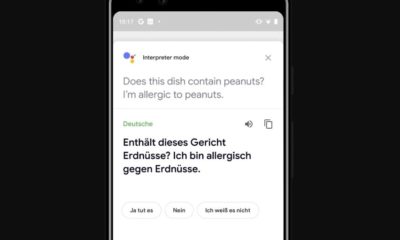Business
Google Assistant on Android search results will now be more detailed
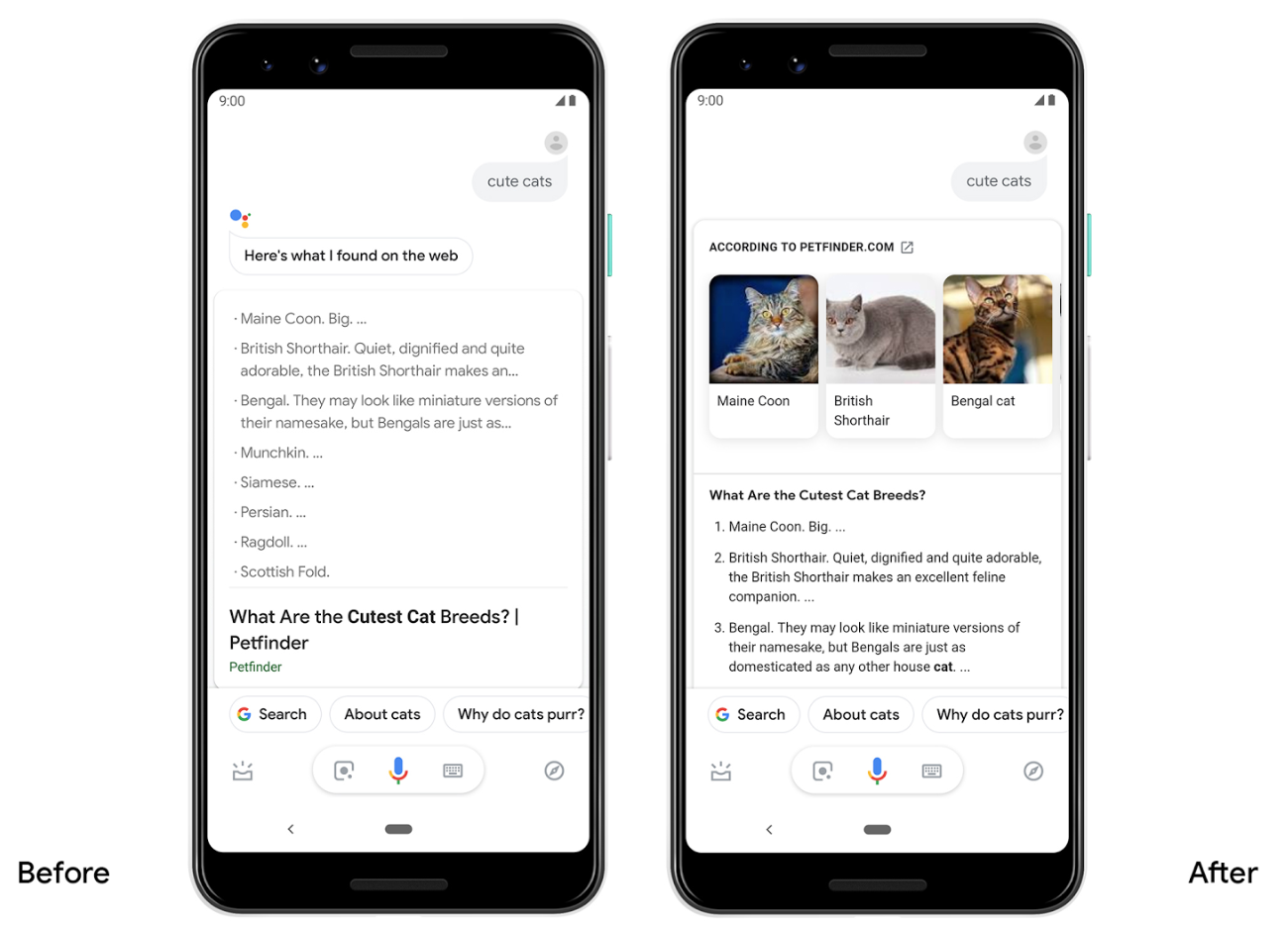
Google has just announced a new update for its Google Assistant. However, this update is only rolled out for Android devices at the moment. With this update, you will now see detailed results on Google Assistant. Earlier, Google Assistant would show results related to your query in short. However, Google says that this update will show you much more detailed results which match the search results on its app or website.
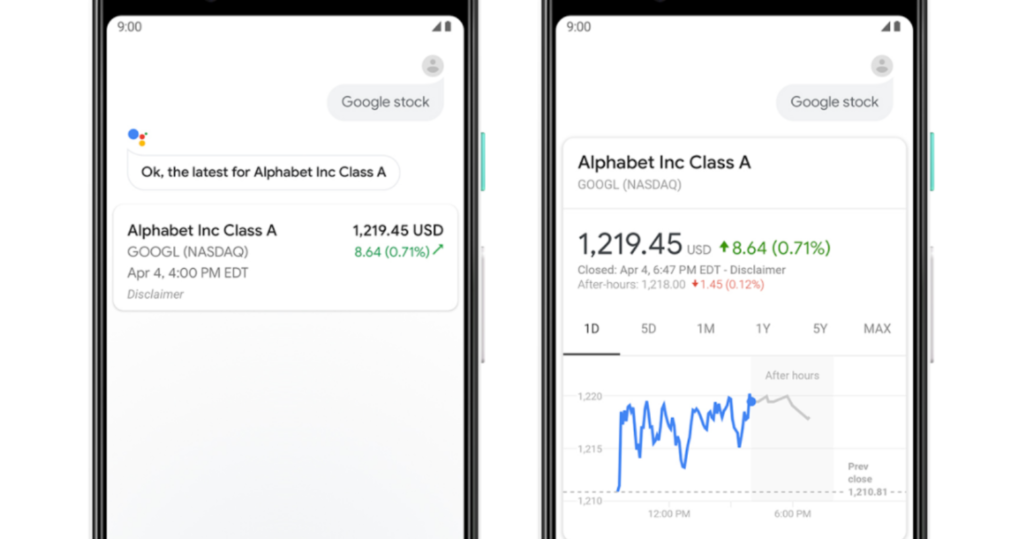
For example, if you searched for stocks of any company on Google Assistant right now, you would get a result with the current price of stocks and not much else. However, after this update Google Assistant will show the graph of stocks as well as its historical prices. This is exactly same as the result we see on Google Search results for the same search.
Similarly for events, Google Assistant will now give you detailed results as well. Right now, if you search for “events in Mountain View” on Google and Google Assistant then you will get different results. By different results, we mean to say that Google Assistant will not give you detailed results like Google Search. But with this update, both the results will be identical.
Another important change that Google announced is that Google Assistant will now show accompanying visuals when possible. This means you will now see images for search results inside Google Assistant too. This adds a new dimension to your searches and you get a better idea from Assistant results itself.
This particularly helps when you are searching for something that is better understood by images. For instance, if you would search for “cats” then you get images of cats as well which is helpful. Also, Google Assistant will now show links horizontally and fill your screen so that the links are better visually as well as functionally.
-

 Domains6 years ago
Domains6 years ago8 best domain flipping platforms
-

 Business6 years ago
Business6 years ago8 Best Digital Marketing Books to Read in 2020
-

 How To's6 years ago
How To's6 years agoHow to register for Amazon Affiliate program
-

 How To's6 years ago
How To's6 years agoHow to submit your website’s sitemap to Google Search Console
-

 Domains5 years ago
Domains5 years agoNew 18 end user domain name sales have taken place
-

 Business6 years ago
Business6 years agoBest Work From Home Business Ideas
-

 How To's6 years ago
How To's6 years ago3 Best Strategies to Increase Your Profits With Google Ads
-

 Domains5 years ago
Domains5 years agoCrypto companies continue their venture to buy domains