News
Google rolls out ‘passkey’, its password-killing tech for all accounts
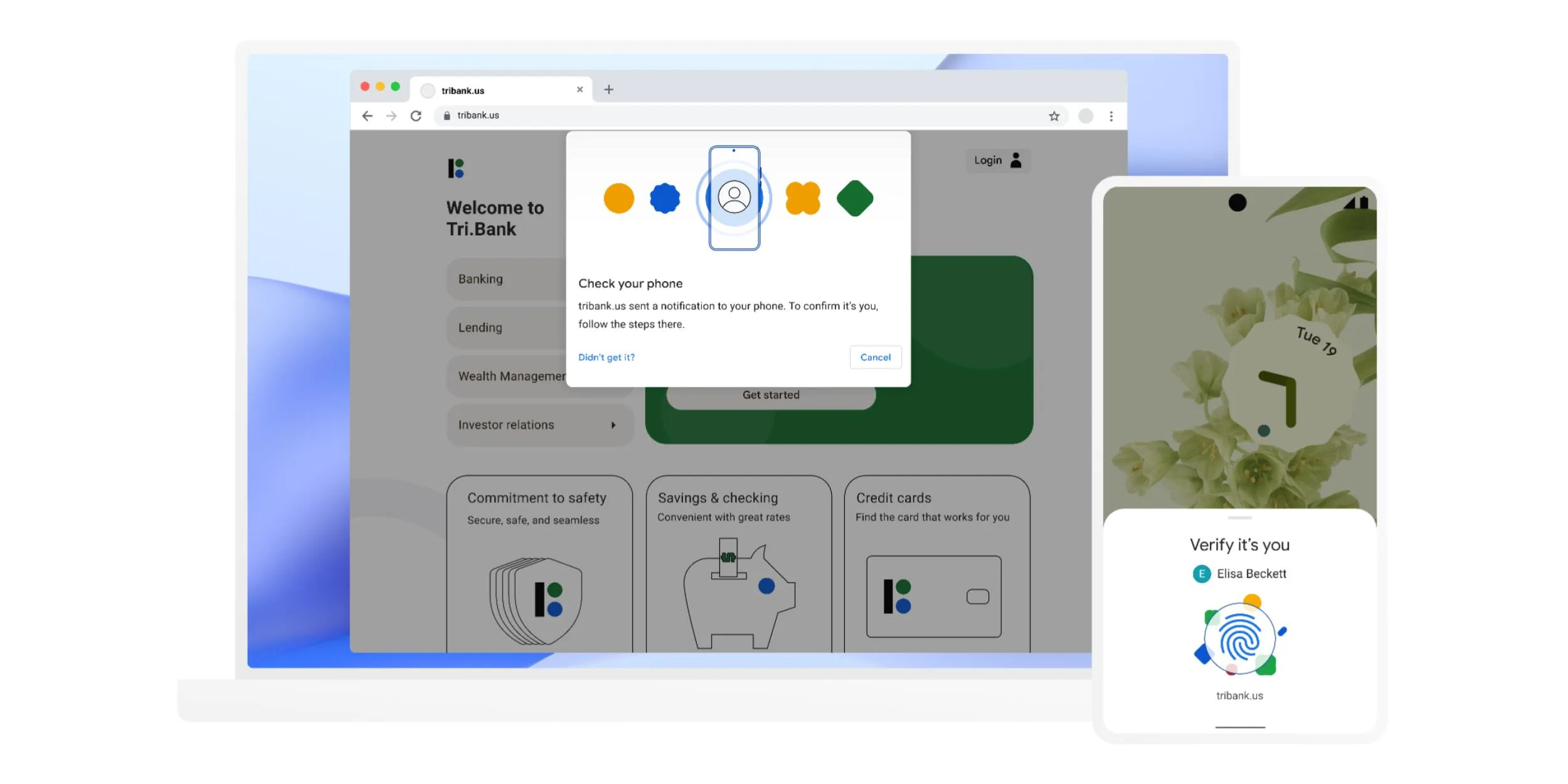
You must have seen that a lot of problems take place when you lose your password or someone tricks into getting your password from you. This problem was widespread when you had a PIN which was of four or five figures as it is very easy to guess and you can apply brute-force tactics to crack the code. After that came passwords that were much harder to crack as they included random number of characters and it is always recommended to use as many characters as possible for your passwords (as long as you can remember them).
However, it was found that even these passwords were vulnerable and Google, among others, were working on tech that can be even more secure. Finally, Google has started rolling out its new tech named “Passkey” which is a way to go passwordless on all your accounts going forward. Basically, as Google states, “Passkeys are a more convenient and safer alternative to passwords. They work on all major platforms and browsers, and allow users to sign in by unlocking their computer or mobile device with their fingerprint, face recognition or a local PIN”. This means that you no longer have to remember your username and password to login to your account as the biometrics on your device such as FaceID, Fingerprint sensor or even a local pin stored in a device such as Yubi Key will be enough to verify your authentication and unlock your account.
Google says that “Unlike passwords, passkeys can only exist on your devices. They cannot be written down or accidentally given to a bad actor. When you use a passkey to sign in to your Google Account, it proves to Google that you have access to your device and are able to unlock it. Together, this means that passkeys protect you against phishing and any accidental mishandling that passwords are prone to, such as being reused or exposed in a data breach. This is stronger protection than most 2SV (2FA/MFA) methods offer today, which is why we allow you to skip not only the password but also 2SV when you use a passkey”.
-

 Domains5 years ago
Domains5 years ago8 best domain flipping platforms
-

 Business5 years ago
Business5 years ago8 Best Digital Marketing Books to Read in 2020
-

 How To's6 years ago
How To's6 years agoHow to register for Amazon Affiliate program
-

 How To's6 years ago
How To's6 years agoHow to submit your website’s sitemap to Google Search Console
-

 Domains4 years ago
Domains4 years agoNew 18 end user domain name sales have taken place
-

 Business5 years ago
Business5 years agoBest Work From Home Business Ideas
-

 How To's5 years ago
How To's5 years ago3 Best Strategies to Increase Your Profits With Google Ads
-

 Domains4 years ago
Domains4 years agoCrypto companies continue their venture to buy domains








