News
Google Chrome 80 will start blocking website push notifications by default
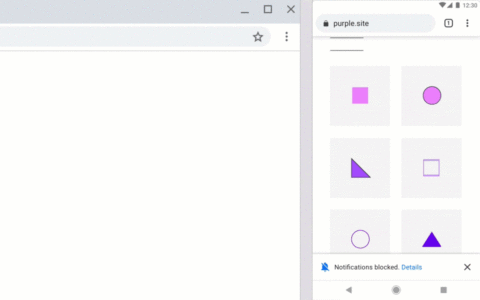
You must have seen a lot of websites operating on the internet which have a way to send you push notifications. Now, these websites need to get your consent before sending you push notifications. This is the reason why you see an option to either allow or decline push notifications for almost all of the websites. However, we also observe that a lot of people are often troubled by these pop-ups for push notifications and they are tired of seeing them.
Mozilla recently started blocking push notification pop-ups from different websites in the Firefox browser by default. However, we know that the most popular browser in the world is Google Chrome even though others are now catching up. For this reason, a big change comes when the most adopted browser in the world does something. It is now revealed that starting with Google Chrome v80, the browser will start blocking push notifications by default
Now, this obviously depends on two different scenarios where the automatic blocking will work if the browser observes that the user is blocking all of the push notifications. After that, all the push notifications will be blocked and a user will have to manually enable it on a particular website if needed. Google also said that they will have penalties for websites that abuse push notifications by delivering ads inside them or malware or use it for “deceptive purposes”. However, Google did not reveal the penalty that will be charged on such websites.
This change in Google Chrome will be brought by what is calls the Quiet UI which has the purpose to alert users that a push notification has been blocked and to give users the opportunity to unblock the notification. With this change, we will see that the people who get annoyed with push notification pop-ups will have a better experience of browsing those sites.
-

 Domains6 years ago
Domains6 years ago8 best domain flipping platforms
-

 Business6 years ago
Business6 years ago8 Best Digital Marketing Books to Read in 2020
-

 How To's6 years ago
How To's6 years agoHow to register for Amazon Affiliate program
-

 How To's6 years ago
How To's6 years agoHow to submit your website’s sitemap to Google Search Console
-

 Domains5 years ago
Domains5 years agoNew 18 end user domain name sales have taken place
-

 Business6 years ago
Business6 years agoBest Work From Home Business Ideas
-

 How To's6 years ago
How To's6 years ago3 Best Strategies to Increase Your Profits With Google Ads
-

 Domains5 years ago
Domains5 years agoCrypto companies continue their venture to buy domains














