Business
Custom Affinity and Custom Intent are now combined into Custom Audiences: Google released update
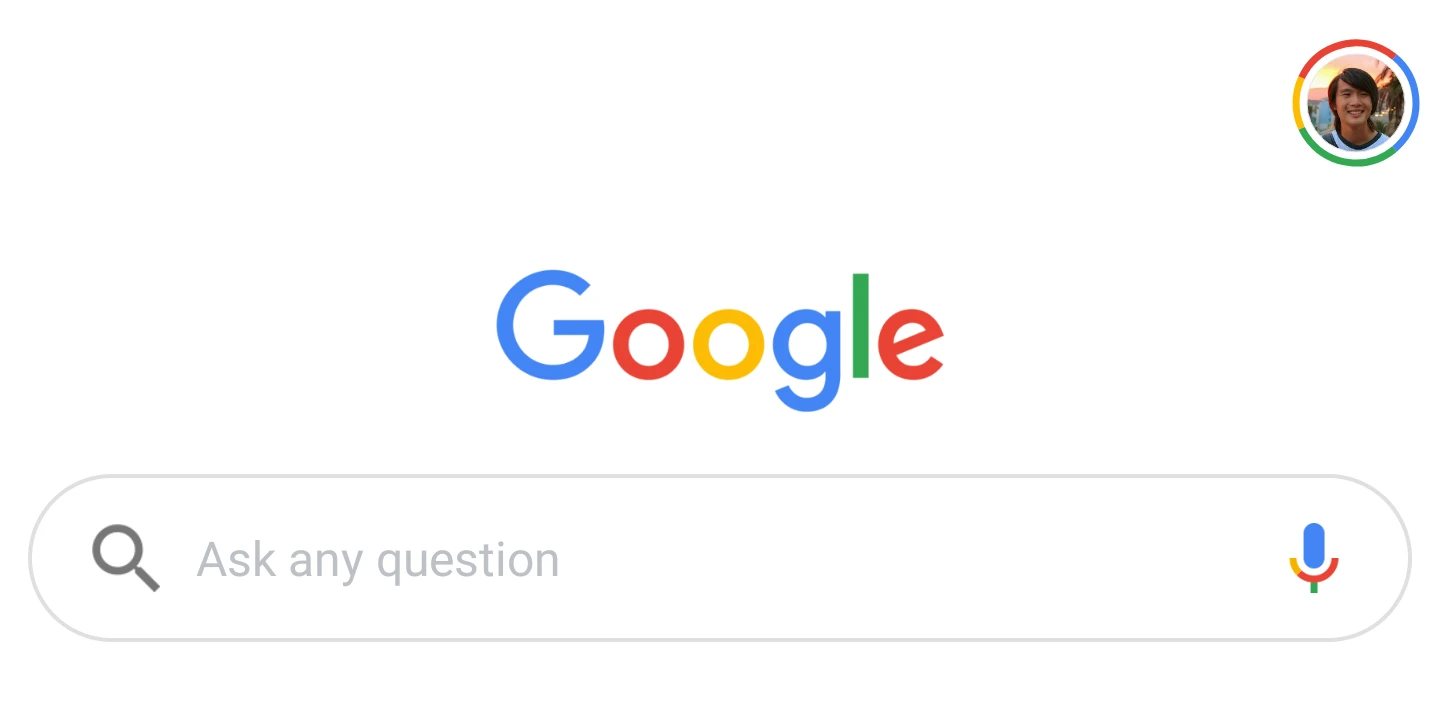
Google has announced an update this week related to the custom affinity and custom intent audiences. The company has made its audience options more efficient. The audience options include Display, Discovery, Gmail and YouTube campaigns. Previously, the advertisers would have set up their audience to be custom intent and custom affinity but with the new update, it is not possible. Google has reportedly combined both of the options and has named it as custom audiences. Both custom intent and custom affinity will now be called custom audiences simply. The option will be made available in the audiences section at the Campaign or Ad Group level.
The users will also be able to set up the type of audience using the Audience Manager section. The Audience Manager section is present in the Google Ads account. You will be able to achieve this by clicking on the Tools option present on the upper right section. When you will open the Audience pane you will get a total of three sections namely Ideas, Search and Browse. You will be also able to see the previously created Audience. Users will have to input keywords and this will be helpful in finding the audience related to these keywords. This will be most probably working as a clue for Google to know more about your targeted audience.
Users will also be able to add specific search terms. When you will add the specific search term, it will match the users who have searched these terms on Google or YouTube. Other methods are also available for the same procedure that is targeting the audience. Google will be choosing the right audience based on the goals of your campaign. Your bidding strategy will also play an important role. A lot of options included will help Google to target a specific audience.
-

 Domains5 years ago
Domains5 years ago8 best domain flipping platforms
-

 Business5 years ago
Business5 years ago8 Best Digital Marketing Books to Read in 2020
-

 How To's6 years ago
How To's6 years agoHow to register for Amazon Affiliate program
-

 How To's6 years ago
How To's6 years agoHow to submit your website’s sitemap to Google Search Console
-

 Domains4 years ago
Domains4 years agoNew 18 end user domain name sales have taken place
-

 Business5 years ago
Business5 years agoBest Work From Home Business Ideas
-

 How To's5 years ago
How To's5 years ago3 Best Strategies to Increase Your Profits With Google Ads
-

 Domains4 years ago
Domains4 years agoCrypto companies continue their venture to buy domains








