News
Google highlights on enabling Key Moments Snippets in Google search
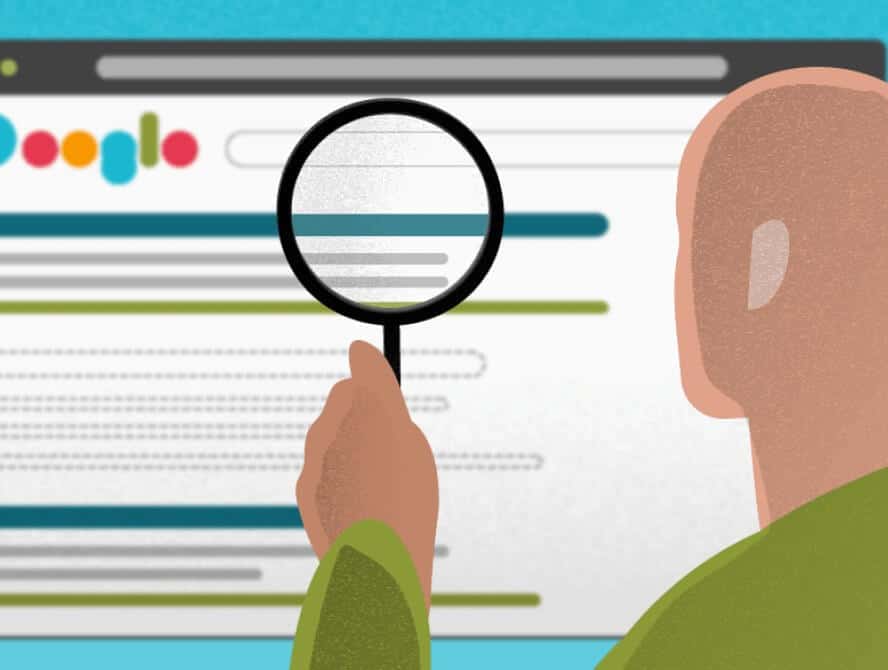
The Key Moments Snippets in Google Search allow the users to jump onto the specific part of a video that seems interesting. The latest installment of Google’s Lightning Talks series on YouTube is going much deeper to allow the key moments.
It is now breaking down a variety of ways that you can enable the search feature of your video content through manual identification of clips. Also, it can let Google find its key moments automatically.
The Key Moments Snippets work as the way for users to jump to the point within a video that seems relevant to queries. In Google Search, key moments can also come up with a video result as it appears in the featured images. For each of the key moments, there will be a timestamp to indicate where the moment starts. There will be a label that will describe what happens at that moment. At the same time, there will be a thumbnail from the moment in that video.
As you click on a key moment and reach the video page, the video will start to play from the specific moment that you have selected. This feature will appear in both the search results from mobile and desktop. The key moments will only appear for those results where a video works as the main content of a page.
They will not appear for those pages, which are the mix of the videos with other content, such as an eCommerce product page or a news article. With the use of proper setup, Google can identify and display all the key moments for the videos. You can also choose to manually label those. There are two ways to enable the key moments. The SeekToAction markup allows Google to further identify the key moments automatically in your videos. On the other hand, the Clip markup lets you identify all the key moments in the videos manually.
Google will offer priority to the manually identified key moments. You can also use the nosnippet tag if you do not want the key moments at all. One can also set up the automatic key moments by assuring that Google can access the video content files. Also, setting up the schema.org markup to the pages will offer access to automatic key moments.
-

 Domains5 years ago
Domains5 years ago8 best domain flipping platforms
-

 Business5 years ago
Business5 years ago8 Best Digital Marketing Books to Read in 2020
-

 How To's6 years ago
How To's6 years agoHow to register for Amazon Affiliate program
-

 How To's6 years ago
How To's6 years agoHow to submit your website’s sitemap to Google Search Console
-

 Domains4 years ago
Domains4 years agoNew 18 end user domain name sales have taken place
-

 Business5 years ago
Business5 years agoBest Work From Home Business Ideas
-

 How To's5 years ago
How To's5 years ago3 Best Strategies to Increase Your Profits With Google Ads
-

 Domains4 years ago
Domains4 years agoCrypto companies continue their venture to buy domains








